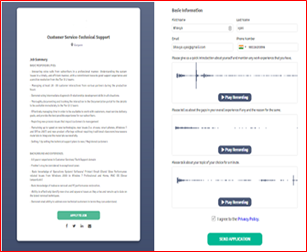Reduce your time sourcing talent on LinkedIn by as much as 80% by using these simple Talkpush “hacks”
LinkedIn is one of the favorite talent marketplaces for recruiters worldwide and a famously competitive ecosystem. In order to give recruiters an edge in the war for talent, Talkpush offers a few weapons outlined below.
Method 1: Use the Talkpush Chrome Extension to capture LinkedIn candidate profile in just one click
The Talkpush Chrome extension is a tool recruiters can use on any job board and works perfectly with LinkedIn. You can install Talkpush Chrome Extension here and start using it to collect data and contact candidates while you are in LinkedIn. You then log in with your Talkpush credentials (same as for your Talkpush CRM) and you can start adding candidates into Talkpush as you browse through their profiles.

Method 2: Inbound: Job Post in LinkedIn and contact them immediately via Talkpush
LinkedIn lets you post and advertise jobs to attract potential candidates. To integrate Talkpush with a LinkedIn job post, you simply paste the inbound email address associated with a Talkpush job campaign (you can find it in the sourcing tab)



Once this is done, every LinkedIn applicant will automatically be added to the associated campaign and will be contacted via email or SMS to move to the next step in the recruitment process (you decide).
Key benefits:
- Recruiters can search the saved LinkedIn profiles directly in the Talkpush CRM, with their interview notes, without having to log in LinkedIn
- Candidates are immediately engaged into the next step in the process.
- Candidates get a chance to tell their story, beyond the rigid format of a LinkedIn profile or a cover letter, by answering job-specific questions which can be completed in just a few minutes.
Method 3: Drive Traffic to Talkpush job landing page via Sponsored Advertising
LinkedIn also offers its users the option to buy sponsored advertising to generate traffic and attract applicants. Using Talkpush job landing page, which are optimized to give you the best conversion rate, you can then capture this traffic into full job applications, complete with audio recording from your candidates.
This sponsored advertising technique has proven to be effective way to attract applicants, particularly for technical positions where you can deliver your advertising to a targeted audience.