So you want to start recruiting on Facebook? You’ve discovered that a growing number of employers are finding ways to connect with the 1.2 billion daily active users and you want in on the action! Congratulations. Realizing the value Facebook can add to your recruitment strategy is step 1. Step 2 is adapting your recruitment methodology to a new ecosystem. To help you get going, we have put together a comprehensive guide with everything you need to know about recruiting on Facebook.
Attention spans are getting shorter, and nowhere is this more apparent than on Facebook and Instagram. In today’s competitive war for talent, it is the employers’ job to adapt to the candidate’s preference, not the other way around.
For the recruiters who embrace that challenge and adapt their Facebook recruitment strategy, it will deliver unprecedented numbers year after year. Job seekers are increasingly more comfortable using Facebook as their main way of staying connected with friends, colleagues and prospective employers.
How to create your Facebook Career page
First decision you need to take is whether to create a separate Facebook page for your company careers or whether to use the same one you already have… This decision is trickier than it seems.
It may well be that your company already has a Facebook page, most likely run by the marketing and communications department. While it might seem like a good idea to use the existing page and its audience for your recruitment purposes, it means you will not have control of the content, which is a big missed opportunity in employer branding.
The company page is usually there to engage with customers, and as such most page likes will come from people using the company’s products and services. Although there might be some overlap between customers and potential employees, you don’t want to limit your search for talent to those Facebook users who happen to also be a customer.
By creating a dedicated careers page, you’ll build your own talent community, which you can access for years to come. Additionally, keeping the company page and careers page separate will allow the HR department to take full ownership of recruitment on Facebook, without interference from Marketing.
“By creating a dedicated careers page, you’ll build your own talent community, which you can access for years to come.”
While it is the easy route to create your company’s careers page directly from your personal Facebook account, you should definitely put in a few minutes extra work to create a Business Manager account. As with everything you do on Facebook, you’ll still need to be logged in to a personal account to set it up. But after that Business Manager keeps your personal and business accounts separate and offers additional benefits.
One of these benefits is that it makes transferring ownership of any existing account to the business account owner easy. If an employee has previously set up a page for the business using their personal account, you can simply “claim” it. This will move the page into your Business Manager account, giving you full access.
Similarly, if the marketing team is already managing the company page via Business Manager, they can simply create the careers page and give you admin access. That way you can manage the page, but they keep the overview.
Pro tip: If possible, use the business owner or CEO’s Facebook account to create the Business Manager one. They don’t have to run it, but this decreases the chances of the account owner leaving the company.
Facebook Recruiting FAQ
What if my business leader won’t give me permission to start recruiting on Facebook?
- Explain that opening your recruitment channel to the world’s largest online community will significantly increase the number of applications as well as decrease your marketing costs.
- Provide them with examples of the vast number of respectable companies that have already made the switch and opened a career page on Facebook, such as EY, Citi, Unilever, Marriott, and more.
- Point out that by using Business Manager, the whole thing can be set up via their personal account, giving them ownership and full control if they want it.
A former employee set up the existing company or careers page and he/she is not responding or requests compensation for relinquishing the ownership of the page.
- The law is on your side. Since the company brand name and logo are considered a trademark, it would be a violation or infringement of the company’s rights if someone owned a Facebook page with that brand name against the company’s wishes. You can report the violation to Facebook here.
Populating your page and telling your story
Once you’ve set up your page, it’s time to attract an audience. Firstly, you can use the company’s other digital assets (Career page, online job ads, emails, etc.) to direct traffic to your newly created Facebook careers page. Additionally, you’ll want to make the page stand out by sharing interesting content in the form of articles, videos, and photos, as well as by telling the company’s story.
The marketing department can help you here, since they most likely already have a social media strategy as well as some experience in this area. But honestly, it doesn’t take a digital marketing expert to build this content: you need to show some recognition to your current employees, and explain their journey in the company. Think of the page as your company’s virtual calling card. This is where you want to show the benefits, perks and others reasons why talent would apply to work at your company.
Additionally, keep in mind the following dos and don’ts:
Do:
- Do let your employees participate, by letting them add pictures, and contribute to the community.
- Be authentic: Followers want to know what it really feels like. Choose photos of real people over stock photo.
- Interact with people who like or comment on your page. You don’t have to wait for them to apply to start a conversation.
- Upload video content, which performs significantly better than images or text
Don’t:
- Avoid repeatedly posting job ads to the news feed. What will convince passive job seekers is learning about your company culture, not seeing one job ad after another
- Do not be silent for months at a time. While you don’t need to post new content every day, you don’t want your page to be void of activity for more than a month.
Making it easy for candidates to apply
This is an area where a lot of employers fall short. After creating a page and convincing people they are a company worth working for, they often fail to offer a simple, quick way to apply. Many providers offer different methods to replicate the career website experience on a Facebook page (e.g. Broadbean, Work4, Jobvite).
You may be much better off building a candidate experience which is 100% native to Facebook. Ideally, you want to let candidates apply without ever leaving Facebook.
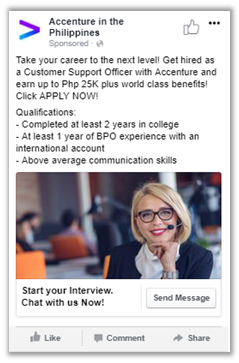 Apply with just 1 click, and stay on Facebook
Apply with just 1 click, and stay on FacebookFor a truly 100% Facebook native experience and to guarantee the smoothest candidate experience and the highest conversion rates, you really have two options:
- Capturing applications via Facebook Messenger
- Using the Facebook Jobs feature (note that this is compatible with #1)
How to post jobs on Facebook Jobs (the marketplace of the future?)
Since 2017, Facebook business users in select geographies can post jobs and receive applications directly through their Facebook page (now available in US, Canada and most of Latin America). This initiative is still relatively low-profile, but gaining up speed rapidly. All jobs posted through this platform is then available for job seekers to browse on facebook.com/jobs
This service is now provided for free, so you should activate it right now at zero cost. The number of applicants will be limited if you don't support this with advertising, but it also provides candidates a seamlessly candidate experience, with the ability to apply without ever leaving Facebook.
For the employer, posting a new job is as simple as posting anything else. See below.
 You can post post jobs, in the same way you would post anything else on Facebook.
You can post post jobs, in the same way you would post anything else on Facebook.
The Facebook Jobs team is building partnerships with ATSes (like Jobvite), with other marketplace (like Indeed), and with social media advertising specialists (like Work4) in order to gain traction and visibility.
These integrations allow candidates to apply to jobs without ever leaving Facebook, while allowing the employers to receive applications directly on their existing ATS. While this may be less disruptive for your recruitment operations, it is also under-utilizing the capabilities offered to you by Facebook Messenger, as follow-up communications with candidates will then happen via phone calls or email.
A deeper/richer integration and a better candidate experience can be delivered through the use of FB chatbot, such as the ones being designed by Talkpush. Talkpush was the first recruitment chatbot to offer a full integration with Facebook Jobs, which makes use of the Messenger platform.
Be responsive at all times
No one likes to be kept in the dark, and a 2016 Robert Half survey confirmed that candidates consider a long wait to hear from a company the most frustrating part of the job search. As a result, 39% lose interest and pursue other roles when faced with a lengthy hiring process. Additionally, nearly one-third indicated that a slow process makes them question the company’s ability to make other decisions and fears this might impede their career development.
Now add to that the notoriously short attention span of the average person browsing their social media feed, and you can see why responsiveness is key.
Understandably, your HR team may not have the time to monitor incoming inquiries and to process them in real time. Luckily, Facebook has invested a lot of resources into making chatbots smarter and faster so that every advertiser can offer a better experience to its audience. Talkpush has built a chatbot called Stanley, which could quickly become your recruitment team’s best friend.
 The “very responsive” label you should seek on your Facebook page.
The “very responsive” label you should seek on your Facebook page.Stanley utilizes Facebook messenger to handle the incoming messages on your Facebook career page. Since the bot is automated, it can offer responses and support around the clock, allowing candidates to engage with your company even outside of business hours. It can even initialise a digital phone interview, recording the candidate’s responses to several screening questions of your choosing for your recruitment team to evaluate at a later time.
Currently, Stanley can handle more than 80% of recruitment related inquiries without human intervention, a number which is bound to further increase. Furthermore, it can deliver unbiased shortlists based on candidates’ responses to knock-out questions, speeding up the overall process and freeing up time for your hard working real-life recruitment team to focus on the most promising candidates.
“Stanley can handle more than 80% of recruitment related inquiries without human intervention.”
Most importantly, bots like Stanley help you keep all applicants informed of their status. You’ll be able to schedule an interview with promising talent way before the competition, and inform unsuccessful applicants in a timely manner, allowing them to continue their search without feeling strung along.
Using Facebook Messenger as your audio/video screening tool
Why limit yourselves to boring old resumes and cover letter when you now have a rich media mode of communication? Facebook Messenger now allows you to ask candidates to send any type of file you want: text of course, but also audio, videos, documents, etc. Asking candidates to send audio is very simple… A lot easier than scheduling an actual phone interview with them!

You can therefore build a chatbot that will automatically ask the candidates to submit the file format of your choice… Giving hiring manager the ability to listen or to see the candidates before they meet them face to face will surely delight them. At Talkpush, we added video in our chatbot options recently. This is a great way to screen talent for retailers for instance, or any industry which requires good presentation skills.

The great thing about collecting audio is that you can quickly assess the candidate’s language skills. Check out this video below on how Talkpush + Facebook Messenger lets you screen candidates in any language in the world, without having to hire a translator.
Reaching out to the world via advertising

Now that you’ve set up your careers page, have attracted an initial audience, and have ensured the application process is short and sweet, it’s time to get the word out. Facebook is not a job board, so the talent pool is mostly passive job seekers: candidates who will not come to your page unless you grab their attention. To do that, you have the option to run ad campaigns that leads people to your new Facebook careers page, or even direct them straight to a digital interview.
An increasing number of people publish personal information such as job titles, work history or personal interests on Facebook. This means you can reach the right people with your advertising spend. From your Business Manager account, you can set up an Advert Account and link it to your careers page (go to Business Manager Settings, select Advert Accounts and follow the steps).
Check out the infographic on the left to get an overview of every type of targeting you can do.
Offline to Online: Using Facebook Messenger codes to hire more in career fairs, university hiring, etc.
While sourcing candidates via online advertising can be very effective, no recruitment plan is complete without an offline strategy. Job fairs, university campus hiring and recruitment drives are still a very effective way to get results.
If you have embraced Facebook Messenger as great way of connecting and conversing with your candidates, then you will want to make that medium easy to use offline as well. Thanks to the new Facebook Messenger codes, nothing could be easier. Every Facebook page now comes pre-loaded with a QR code (learn how to find your page’s code here). It should look something like this:
Using Facebook Messenger code is just like handing out a name card with a phone number on it. You can also embed some meta-data in each code, allowing you to track where the candidate is coming from, by printing different codes for different sites or events, or even by giving each of your recruiters a separate code before you send them off to “work the room”.
Final word
Combining all the steps above is what gives you an edge in the competition for talent and the perfect way to connect with passive job seekers. Facebook is a rapidly changing environment, where you need to constantly innovate to build engaging, fun and effortless experiences. It can be a brutally difficult challenge, but it sure beats going through a boring pile of resumes.
We’d love to hear from you. Send us a message at hello@talkpush.com, on Facebook, LinkedIn or find us on Twitter @talkpush and YouTube.
About Talkpush
Talkpush is making volume hiring fun and personal again. Turn social media into an effective talent sourcing engine by giving candidates a voice and chat-enabled platform where they can talk about their suitability for a role as soon as they apply. Find out how you can use Talkpush to engage in real-time conversations with tens of thousands of candidates today!
Schedule your demo 👇




