The recruitment conversational agent (aka chatbot 👤) is now available to plug in directly in to your career website.
Stanley overtook our world in 2017, becoming the first point of contact for majority of the candidates added to Talkpush. He was particularly popular over Facebook Messenger, with dozens of our clients installing it on their Facebook page, where Stanley converts ad traffic into qualified leads better than anyone or any bot. Our users were begging to make Stanley available for their other digital channels, in particular for their own career site, and we are thrilled to finally announce this release. You can check out the career section of our own company website (where we advertise positions within Talkpush), to get a first look at it.

Every bot is different
What works for one employer, may not work for another. Talkpush lets you configure Stanley so you can give him the name, the personality, the style that best corresponds to your employer brand. Beyond style, you should also pay special attention to the flow of the conversation. In the case of our own career website, since we advertise all of our global positions, we have configured Stanley to initiate every conversation by asking about location to then suggest jobs in the relevant geography. It’s what makes the most sense for us as an employer. In your own career site, you may decide the optimum path may be instead to ask candidates to identify themselves via keywords, or by answering some essential “knock out” questions. (e.g. Do you work in sales? Do you have a driving license? Are you authorized to work in this country? etc.). Our team will custom design this conversation flow with you to achieve maximum conversion rates.
Looks neat but why should I switch to this interface?
For us, this boils down to conversion rates, which boils down to speed: can we get your candidates to apply to the right job in less time? When deciding whether to collect information, you have a design choice to make: bot or form. People like to chat, so you will have an easier time getting that first engagement. Beyond that, chatbots also have an edge in any situation where you need to sort high volume traffic in a time-efficient manner. If you are asking candidates to fill form after form, asking them about location, about job preferences, before asking them to choose between 50 jobs posted on your website, you will likely lose a lot of that traffic to the void. On the other hand, if you direct the candidates to the right job, after asking them a couple of questions, your recruiters will love Stanley.
Pop-up, wireframe, SMS: You decide
A conversation with Stanley can be started from anywhere, in any channel, and in any format. It can be loaded as the main item of a webpage, a great way to focus all your incoming traffic’s attention. It can also be installed as a pop-up, so that visitors coming to your career site, especially the ones who are “inactive” — i.e. they haven’t selected a job since logging in a few minutes ago — can be prompted by a pop-up with Stanley. This will significantly improve your conversion rate. Finally, if you want to have that conversation held offline, and via SMS, Stanley can handle that too. You can even initiate those conversation from a QR code printed on a poster, so that you can roll out Stanley in a true multichannel marketing effort.
Painless integration: Add Stanley in a few minutes.
Do you want to start using Stanley today? No problem! In just a few minutes, you can have Stanley engaging with candidates on your career site. Simply visit the Settings section of your Talkpush campaign, to get the html code, which you can then copy/paste into your career website. It’s that simple!
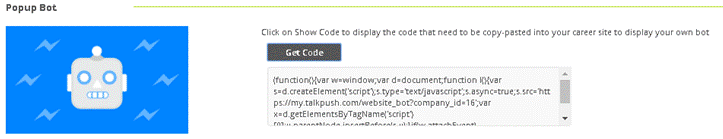
Naturally, if you want further customization, of the look and feel and of the conversation flow, our customer success team is there to help. Our chatbots handle more volume than any other in the world, so we know how to optimize the experience to maximize candidate satisfaction and conversion rates. Click here to sign up for demo.


