6 Facebook Advertising Features Every Recruiter Needs
And other best practices for your social recruiting strategy
Paid ads are a powerful marketing tool on popular social media platforms like Facebook and Instagram. With a combined total of over 4.1B daily users that spend an average of 50 minutes across Facebook, Messenger, and Instagram, your ads have the potential to reach your audience no matter their age, location, and even their interests.
However, as most marketers know, creating a paid ad campaign is not as simple as throwing some money behind a post to increase its reach. To get your money's worth, you need to be able to reach those that matter— your ideal candidates.
Enter Facebook Ads Manager. This is your starting point for running ads on Facebook, Instagram, and Messenger. It offers advanced targeting and requires you to properly define your campaign objectives, the audience, and select the right medium to ensure the success of the ad. Of course, there are other things to consider like does it make sense to do the ad on both Facebook and Instagram? Or when would be the best time to place an ad on Messenger instead of Facebook?
So before the questions begin to pile up, let's tackle together how your recruitment team can get the best value from your ads.
Table of Contents
- Benefits of Using Facebook Ads Manager in Recruitment Marketing
- How to Create Ads on Ads Manager
- Facebook VS. Instagram Ads
- 6 Facebook Advertising Features Every Recruiter Needs
- Best Practices for Your Social Recruiting Strategy
Benefits of Using Facebook Ads Manager in Recruitment Marketing
Both Facebook and Instagram are well-established social platforms with a huge and global active user base. So it’s no surprise that lots of people spend a lot of time on social media, including your talent pool.
Luckily, you only need the Facebook Ads Manager to manage your ads on both Instagram and Facebook. It comes with the following perks that make it just the right tool for recruitment marketing:
- Different access levels (Analysts, Advertisers, and Admin level) depending on the kind of work you need to do on the platform. It allows for a collaborative team effort with minimal risk of accidental tampering with the ongoing ads.
- Business-level insights on how your ads are performing. You can also export reports into a CSV file, get a shareable link, and schedule the report to be automatically sent out via email.
- Last but definitely not least, you get to maximize Facebook’s in-depth knowledge of user demographics allowing you to put your ads in front of top talent through advanced targeting.
How to Create Ads in Ads Manager
For people new to this Facebook tool, it can be quite overwhelming to figure out how to properly utilize it. So we've created this guide on how to create Facebook and Instagram ads through Ads Manager.
1. Head over to your Ads Manager.
You can access your Ads Manager through your Facebook Business Manager or through a stand-alone ad account. Companies that need a Facebook Business Manager are those that:
-
Have more than one ad accounts;
-
Are managing multiple Facebook pages;
-
Need to grant access to multiple people; or
-
Want business-level insights and reporting.
Alternatively, you can also access your Ads Manager through www.facebook.com/ads/manager and then select the green button on the top left labeled as "Create"
2. Choose your campaign objective.
Your campaign objective gives Facebook an idea of what you want your audience to do with the ad. Do you want to drive traffic to your website? Or perhaps get the highest engagement possible? The next steps depend on the objective you choose, and will also determine the CTA button on your ad.
Luckily, the names of these campaign objectives are pretty self-explanatory.
3. Determine your target audience.
This step is extra crucial as it is what gets your ads in front of the right people—the job seekers. There are several advanced targeting options available on Ads Manager thanks to Facebook's in-depth demographic knowledge. You can identify your audience based on location, demographics, interests, behaviors, and connections.
If you're just starting out on paid ads on these social platforms, you might have to experiment a bit with the targeting options until you reach the right audience. But don't worry, you'll have a handy tool to gauge how specific or broad your audience is based on your set criteria.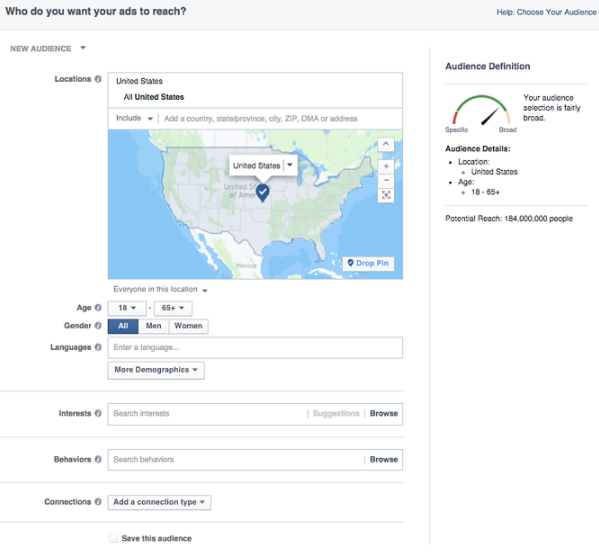
If your audience size is too broad, it's likely that your ad is not targeted enough. However, if it's too specific, your set criteria might be too narrow and not have a lot of people to work with. Therefore, it's important to pay attention to this tool and check if you've achieved a balance.
For new recruiters, we recommend you begin with location and demographic-based targeting. This is an easy way to narrow down your audience to people who meet the minimum qualifications like age, educational background, and location proximity.
4. Select your placements
You can ignore this step if you intend to show your ad on both Facebook and Instagram as this is already the default setting. However, if you're on a tight budget, you might want to consider having your ad on Instagram only or only on Facebook. If that's the case, then you should click on "Edit Placements".
From there, you can specify which platform you'd like your ads to appear on and as well if you want it in the newsfeed and/or as a story. But remember, your visuals should be adapted to each ad placement. For example, stories should be vertical while Instagram posts should be square.
5. Set your budget and schedule
Facebook allows you to set your budget in two ways. The first is the daily budget and is best used when you want to continuously run your ad throughout the day. And the second would be the lifetime budget, which is perfect if you want to run your ad for only specific time slots. This means Facebook will pace your budget over the set time period.
When using the lifetime budget, you can schedule when your ads are on display. You can have the campaign up and running right away, continuously, or only during specific hours and days of the week.
If you know when your audience is most active on the platform, then the lifetime budget is a valuable way to optimize your spending!
6. Create your ad
We're down to the last step and that's to select your ad format! If you went through steps 1-5, then you must have a specific content you already want to promote. This should help you determine what's the best format for your ad. But depending on your campaign objective and your ad placement, this step may look different every now and then.
To give you an idea, we've listed below some of the most commonly used ad formats in recruitment.
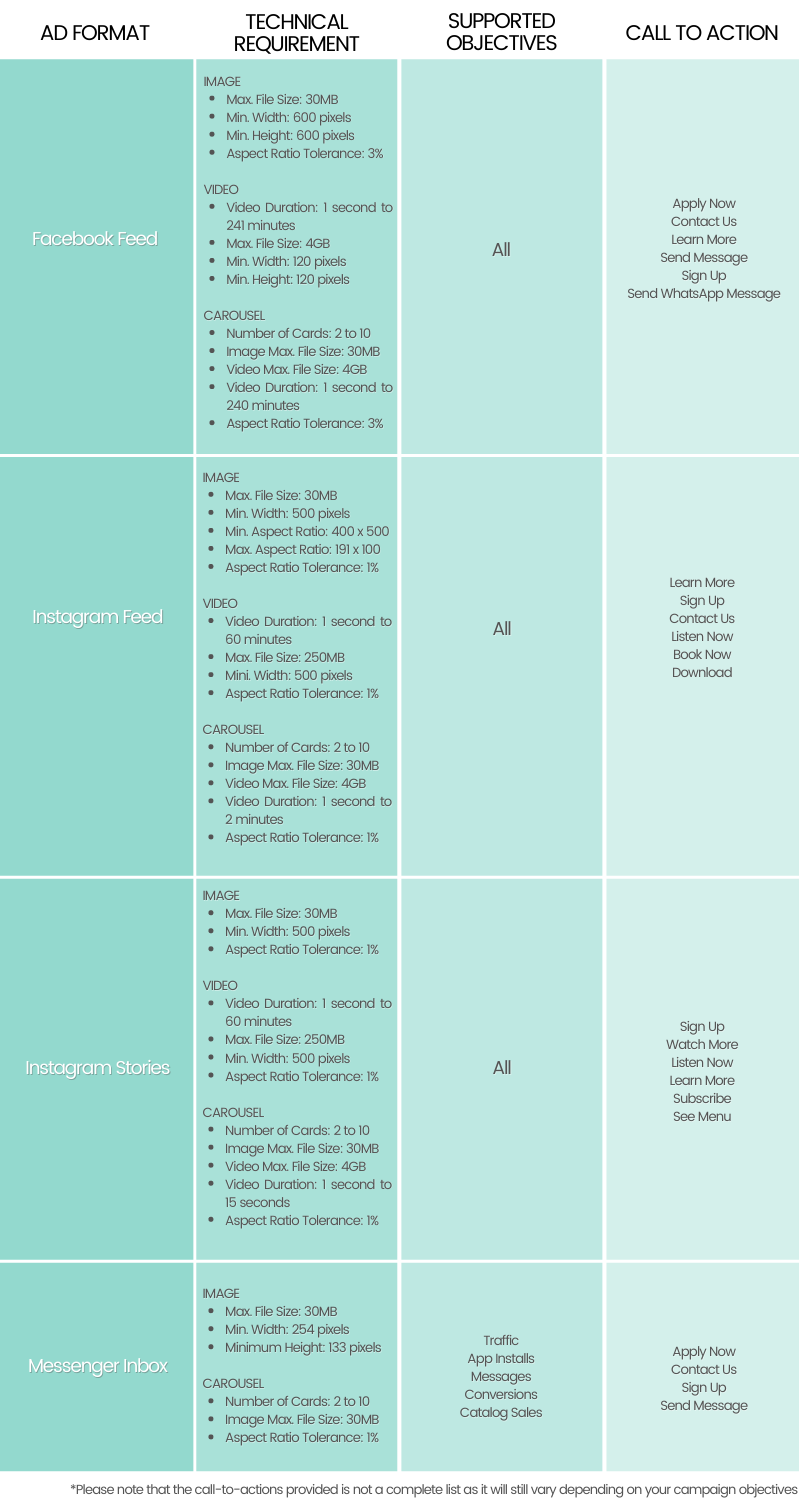 If you want to explore the full list of supported objectives and CTAs per ad placement and what kind of technical requirements you would need to consider, you can click on this ads guide by Facebook for Business.
If you want to explore the full list of supported objectives and CTAs per ad placement and what kind of technical requirements you would need to consider, you can click on this ads guide by Facebook for Business.
Facebook VS. Instagram Ads
Great! You've got everything set up and you're ready to go, but just maybe you lingered on Step 4 a bit longer than you needed to or had to recalculate your budget during Step 5. Are you wondering if you can cut back on your expenses and opt to run the ad on just one platform? Let's consider the pros and cons of advertising on each platform.
Facebook has a clear edge in terms of active user base and popularity with at least 700M more daily users than Instagram. It does a great job of attracting users of all age groups and is great if you want to achieve maximum reach.
Another thing to consider is that Facebook is a text-driven platform and considered a source of information by many. This is where your potential candidates would go to gather business information like business hours, contact information, location, and more. So when it comes to content curation, Facebook users are more likely to be receptive as content on Facebook does not always have to be original. Instead, content like industry news, blog posts, and even memes are often shared from other sources.
Though the number of users is less by comparison, don't be fooled. Instagram has at least 1B daily active users who spend more time on the platform by 15.4% compared to Facebook users. It's the perfect platform for companies that are targeting a younger demographic. This would be great if you're looking to fill job openings for internships and entry-level roles.
Unlike Facebook, Instagram is a highly visual social media platform that people use to get updates on the latest trends and entertain themselves with attractive and unique content. It is definitely not a place for them to gather any corporate information but a place for content that is created originally for Instagram. That is why this platform is a great choice for capturing your audience's interest and creating brand awareness.
If you want to learn more on how you can up your sourcing game on Instagram, check out these 8 Instagram tips for your social recruiting strategy.
So which is better, Facebook or Instagram?
With absolute confidence, I can say that neither of the platforms is superior to the other. Both Instagram and Facebook have their pros (in which they really kick butt ) and a few "cons" that only come across as things to consider. It really boils down to these three factors:
-
Where your audience is
-
How far down the recruitment marketing funnel they are
-
What type of content is featured in your ad
Though you can still run your ad on both Facebook and Instagram to really maximize ad visibility, a common mistake that recruiters and marketers alike make is to treat Instagram and Facebook as the same.
Since you'd probably have a different audience on Instagram than you would have on Facebook, how you write and target content should be different as well. Having the exact same content can create a disconnect with your audience, decreasing the impact your campaign can have on one or both platforms. Ultimately, the success of your ad depends as much on the quality of your content as your targeting settings. This is to say that a really great ad shown to the wrong people won’t be effective; while a mediocre ad placed in front of the right people might get you slightly better results, but not to the numbers you were hoping to hit.
Though to be clear, I'm not saying that you can't have the best of both worlds if you're on a budget. Try advertising on Facebook first. Build your employer branding and increase candidate engagement organically. Then comes your ask. Take them to a specific landing page while running a targeted ad on Facebook. Or do the opposite and start with Instagram first. People who are already familiar with your employer brand are more likely to convert and apply to your open positions.
Regardless, you can utilize both platforms in different ways to arrive at your end goal as a recruiter— gathering new and qualified leads.
6 Facebook Advertising Features Every Recruiter Needs
We've briefly mentioned the recruitment marketing funnel a bunch of times already. For those that don't know what that is, it's a proactive approach to building your talent pool by making your company culture visible and attractive to top talent. The funnel looks like this:

When creating ads, it's important to know how far down the funnel your intended audience is. Their interest level will inform you of the kind of approach you need to take. This way, you’ll know what Facebook Ads Manager features to leverage to move candidates through each stage of the recruitment marketing funnel
Awareness Stage
Demographics and Location Targeting
This feature is heavily used at each stage of the funnel as you can narrow your audience based on their age, educational background, and even their job titles. However, it's especially crucial during the awareness stage since this is where you try to gain the attention of your audience for the first time.
To succeed, you need to know what demographic your ad will appeal to and keep in mind the characteristics of your ideal candidates. For instance, BPO companies that are hiring for entry-level agents are more likely to attract young adults who have little work experience as opposed to older professionals with an established career path.
Meanwhile, companies that need their employees to physically show up like those in retail positions might want to explore the use of location-based targeting. You can target your ads to people who are in the same location or select a radius of people who live 10, 20, or even 50 miles away from the area.
To help you create ad content that will appeal to your desired target audience, we recommend creating candidate personas. Here’s a step-by-step guide with a free template to get you started.
Lookalike Audience
The lookalike audience is one of the most effective targeting methods since Facebook generates an audience similar to your existing talent pool. The way it works is that you upload a bunch of external contacts, then the system automatically matches it with their Facebook profiles. Once that's done, it looks for recurring patterns in the demographics, interests, behaviors, etc., and then produces a list of similar Facebook users who are likely to be receptive when they come across your brand in an ad.
This is a powerful ad unit as it lets you explore and reach an entirely new set of people who have never heard of your business before, all the while fitting into your candidate persona.
Consideration Stage
Custom Audience
The custom audience is an ad targeting option that serves as a basis for the lookalike audience. What makes it so unique is that you provide a list of people that are already familiar with your brand through sources like website traffic, event sign-ups, or engagements on either social platform.
It's great when your potential candidate is stuck in the funnel and needs to be continuously warmed with content that speaks to them. You get the opportunity to address their pain points and to build on what already interests them.
Retargeting
It's super important to nurture your leads since job seekers who are already familiar with the company are 2x more likely to apply. The way retargeting works is that it tags people who visit your websites (via cookies) and then displays relevant ads to the same user later on. It's a great tactic for them to remember your brand and double down on the kind of information they want to know.
To set this up, you would need to add a Facebook Pixel to your website so that it can automatically place a cookie in your visitor's browser. For detailed instructions on how to create and install a Facebook Pixel, click here.
Decision Stage
Conversation Ads
To avoid any confusion, conversation ads and Messenger ads are two different things. The first is a marketing objective while the latter is a placement. So when we talk about conversation ads, these are ads that can be found anywhere throughout Facebook and Instagram that open Facebook Messenger or the Direct Messages tab on Instagram when you click on the CTA button.
This ad will specifically reach people who are most likely to reply to your business page. These ads work best when you have a chatbot that can immediately initiate the pre-screening process with candidates who click on the CTA. Since we’re talking about the decision stage, speed and immediacy matter. A conversation ad is for candidates who are ready to apply right now and can do so as soon as they click.
Want your own recruiter chatbot on Facebook and Instagram?
Lead Ads
The Facebook lead ad is a straightforward way for your company to gain leads on the platform. It helps improve the drop-off rate of potential candidates in two ways. First, it removes the need for people to visit external landing pages and takes less time to load (as compared to an external link). And second, most of the information they'd need to provide is already stored in Facebook allowing for an auto-fill option on this particular platform, making it quick and effortless for candidates to submit their details.
You can use lead ads as the first step in a job application, or to fill your database with warmer leads that can be tapped for future opportunities.
Best Practices for Your Social Recruiting Strategy
Make your ads mobile-friendly
As of 2021, 98.3% of Facebook users access the social network on their mobile device, while a whopping 99% do the same on Instagram. This goes to show that mobile-friendly advertising is more important than ever!
So whenever you create a new ad, consider the user experience on a mobile phone. Besides the fact that things appear smaller, people on their phones are more likely to be outside and on the move (as opposed to someone sitting down with their laptop), so they can drop off at any time, literally. You have 3 seconds to gain their attention. If your ad is full of text, they might not have the time or patience to read through the entire thing. Thus, mobile-friendly doesn't only refer to image sizing but to the fact that there should be fewer text (stick to the important stuff) and more visually appealing media in the ad!
Use subtitles on video
Since we're already talking about mobile users dominating both Facebook and Instagram, I have to point out that these users also often choose to play videos silently when they're on the go. This means your video ads must have subtitles or at least contain enough text and graphics such that it can be understood even without the sound on.
But even when people aren't on the go, 85% of people still don't turn on the sound when watching videos on Facebook as the default setting when scrolling through their feed is that these videos play on mute. Therefore, the use of captions can boost views by 12%.
Use a chatbot
Conversation ads are best used together with a recruitment chatbot. When job candidates are using Facebook and then decide that they want to apply now, you can provide them with a seamless candidate experience by leading them straight to an interactive application process on Messenger. This is a great alternative to leading candidates to career sites or external landing pages which cause some candidates to drop off.
Or perhaps you have a passive candidate who's not entirely quite there yet. Our chatbots are a great way to directly engage at their pace whether it be on Messenger or on Instagram. They can learn more about the company and open positions, or even opt to leave a question and get real-time answers at any time of the day.

Final Thoughts
Paid ads are awesome. They're nice to look at, convey a message, and are everywhere! So what better way is there really to catch the attention of your jobseekers and get them to consider your brand? Though we now know better than to think that paid ads are just content plus money. The best ad campaigns require strategy and lots of trial and error before you hit that sweet spot. But once it does, you'd know you got your money's worth when you see your pipeline grow and the candidates—the right candidates at that—start flooding in.
Is your recruitment team ready
to handle that flood of candidates?
Talkpush can help your team recruit faster and better on both Facebook and Instagram




